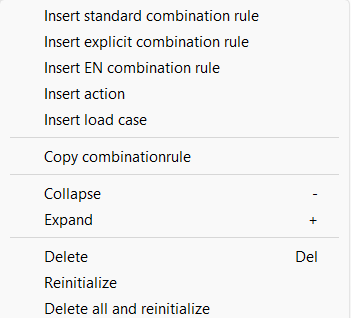Combination Rules#
The definition of the combinations with the respective actions and the relevant load cases is done in the SSD task Combination Rules.
Note
Here only the combinations are defined. The superpositions are only done with the task Superpositioning for Combination Rules after the calaculation with the task Linear Analysis.
- With regard to the combinations, a distinction is made between two variants:
Action combinations according to the corresponding design code (e.g. EN 1990 and its National Annexes)
Load case combinations for a final envelope (e.g. of non-linear load cases) or according to old design codes (e.g. old German DIN 1045)
For the design codes of structural engineering the default action combinations are available. For bridge design there is no default. Here the use of the task CSM Bridge Design - Superpositioning is recommended.
Note
For intermediate and final superpositions the order of the defined combinations is decisive. The final combination have to get a higher number than the intermediate combinations.
Action Combinations#
There are two possibilities of defining action combinations via the button Combination Rule at Insert new element or the context menu:
Insert EN combination rule#
- Following action combinations according to EN 1990 and its National Annexes area available:
fundamental combination for the ultimate limit state (EN 1990 equation 6.10)
accidental design combination for the ultimate limit state (with leading action)
seismic combination for the ultimate limit state
charactersitic (rare) combination for serviceability limit state * frequent combination for serviceability limit state
quasi-permanent combination for serviceability limit state
infrequent combination for serviceability limit state (EN 1990 Annex A2)
Insert explicit combination rule#
Here all action combinations which are not compatible with the EN combination rules have to be defined here. Explict defined combinations are necessary e.g. for the equations 6.10a and 6.01b of the EN 1990 and its National Annexes, the accidental design combination according to EN 1990 in the case of no leading action and for the action combination according to ACI 318 and AASHTO.
Load Case Combinations#
At Insert new element via button Combination Rule or the context menu it is possible to select Insert standard combination rule. This allows the load case combinations and envelopes of non-linear load cases to be formed. The selection of actions is here not possible.
Detailed and Further Information#
Detailed explanations are available in the manual MAXIMA in chapter 4: Interactive Version in SSD -> 4.2 Combination Rules
You can find further explanations and examples for the explicit defined combinations in our Online Help -> Tutorials
Tutorials for Superpositioning