Upgrade to a newer release#
You should try to finish one project within the version you started it and avoid switching revit versions with one project as well as possible. Sometimes it isn’t possible to stay in one release version due to new functionialities or long planning phases. Here you can get some tips and hints about upgrading your Content for SOFiSTiK Reinforcement. The upgrade process should only be done by experienced users and requires particular caution and care in handling.
See also Revit Help for more information about the upgrade process for Revit.
Upgrade Project#
Make sure SOFiSTiK Reinforcement is installed for the new Revit version.
Open your file in the target version of Revit.
You’ll get a warning about an invalid Content Pack and need to choose a Content Pack with the corresponding version.
Note
By opening the file in a newer version and choosing another Content Pack, nothing will be changed. If you just want to have a look in your project but don’t want to continue to work on it, you can stop here. If you want to make any changes to your project, go on with the following steps.
Open the Settings dialog
All families with an older SOFiSTiK Version are detected and marked with a warning icon.
Use the Import button on the lower left of the Settings Dialog to load all the families from the currently linked Content Pack (see 2.).
All the families used in the Settings Dialog will be overwritten by the new ones with the required SOFiSTiK version.
Tip
If you’re using a customized Content Pack, make sure to prepare it before you upgrade your revit models so you can already use it in step 2. and 4.
You can now continue working on your revit model. Everytime the software detects an element with a different family version (e.g. when you create a new Shape Detail), you’ll be asked to load the newer version from the Content Pack. This only has to be done once for each family.
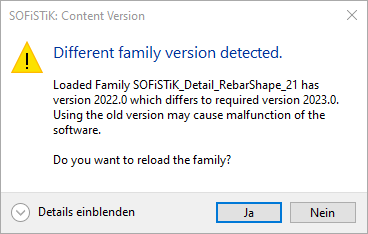
Note
While importing the Content Pack, it might happen that duplicated types are loaded. You can proceed by clicking OK.
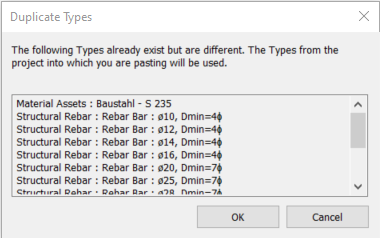
Upgrade Content Pack#
If you’re working with a customized Content Pack you need to make sure to have a Content Pack for the newer release. We recommend to always start with the original SOFiSTiK Content Pack from each release version to start your customization. Make sure to only use families with the corresponding versions in your Content Pack.
There are two types of versions to consider:
- Revit Version
This is the version your files (models and families) were saved in the last time. All files need to be upgraded to the same target version.
- SOFiSTiK_version
This parameter is part of a lot of families and ensures the trouble-free function of SOFiSTiK Reinforcement. Not every family is changed with a newer release version. That’s why it’s possible that you’ll find families with different versions in one Content Pack. The SOFiSTiK version of one family doesn’t have to be same as the Revit Version.
Caution
Never change the value of the SOFiSTiK_version in any family by your own.
Required SOFiSTiK Versions#
Here you can see the required SOFiSTiK Versions of the families. Make sure to only use families with the corresponding versions in your Content Pack.
Family name |
Version |
Changes |
|---|---|---|
SOFiSTiK_Detail_RebarShape_00.rfa |
2023.0 |
Separate symbols for end treatments and couplers has been added which are controlled independently of each other. An extended check for orphaned elements has required a change to the SOFiSTiK_Identifier parameter. |
SOFiSTiK_Detail_RebarShape_12.rfa |
2023.0 |
Separate symbols for end treatments and couplers has been added which are controlled independently of each other. An extended check for orphaned elements has required a change to the SOFiSTiK_Identifier parameter. |
SOFiSTiK_Detail_RebarShape_11.rfa |
2023.0 |
Separate symbols for end treatments and couplers has been added which are controlled independently of each other. An extended check for orphaned elements has required a change to the SOFiSTiK_Identifier parameter. |
SOFiSTiK_Detail_RebarShape_13.rfa |
2023.0 |
Separate symbols for end treatments and couplers has been added which are controlled independently of each other. An extended check for orphaned elements has required a change to the SOFiSTiK_Identifier parameter. |
SOFiSTiK_Detail_RebarShape_15.rfa |
2023.0 |
Separate symbols for end treatments and couplers has been added which are controlled independently of each other. An extended check for orphaned elements has required a change to the SOFiSTiK_Identifier parameter. |
SOFiSTiK_Detail_RebarShape_21.rfa |
2023.0 |
Separate symbols for end treatments and couplers has been added which are controlled independently of each other. An extended check for orphaned elements has required a change to the SOFiSTiK_Identifier parameter. |
SOFiSTiK_Detail_RebarShape_25.rfa |
2023.0 |
Separate symbols for end treatments and couplers has been added which are controlled independently of each other. An extended check for orphaned elements has required a change to the SOFiSTiK_Identifier parameter. |
SOFiSTiK_Detail_RebarShape_26.rfa |
2023.0 |
Separate symbols for end treatments and couplers has been added which are controlled independently of each other. An extended check for orphaned elements has required a change to the SOFiSTiK_Identifier parameter. |
SOFiSTiK_Detail_RebarShape_31.rfa |
2023.0 |
Separate symbols for end treatments and couplers has been added which are controlled independently of each other. An extended check for orphaned elements has required a change to the SOFiSTiK_Identifier parameter. |
SOFiSTiK_Detail_RebarShape_31x.rfa |
2023.0 |
An extended check for orphaned elements has required a change to the SOFiSTiK_Identifier parameter. |
SOFiSTiK_Detail_RebarShape_33.rfa |
2023.0 |
Separate symbols for end treatments and couplers has been added which are controlled independently of each other. An extended check for orphaned elements has required a change to the SOFiSTiK_Identifier parameter. |
SOFiSTiK_Detail_RebarShape_41.rfa |
2023.0 |
Separate symbols for end treatments and couplers has been added which are controlled independently of each other. An extended check for orphaned elements has required a change to the SOFiSTiK_Identifier parameter. |
SOFiSTiK_Detail_RebarShape_41x.rfa |
2023.0 |
An extended check for orphaned elements has required a change to the SOFiSTiK_Identifier parameter. |
SOFiSTiK_Detail_RebarShape_44.rfa |
2023.0 |
Separate symbols for end treatments and couplers has been added which are controlled independently of each other. An extended check for orphaned elements has required a change to the SOFiSTiK_Identifier parameter. |
SOFiSTiK_Detail_RebarShape_46.rfa |
2023.0 |
Separate symbols for end treatments and couplers has been added which are controlled independently of each other. An extended check for orphaned elements has required a change to the SOFiSTiK_Identifier parameter. |
SOFiSTiK_Detail_RebarShape_67.rfa |
2023.0 |
An extended check for orphaned elements has required a change to the SOFiSTiK_Identifier parameter. |
SOFiSTiK_Detail_RebarShape_77.rfa |
2023.0 |
An extended check for orphaned elements has required a change to the SOFiSTiK_Identifier parameter. |
SOFiSTiK_Detail_RebarShape_95.rfa |
2023.0 |
An extended check for orphaned elements has required a change to the SOFiSTiK_Identifier parameter. |
SOFiSTiK_Detail_RebarShape_96.rfa |
2023.0 |
An extended check for orphaned elements has required a change to the SOFiSTiK_Identifier parameter. |
SOFiSTiK_Detail_RebarShape_98.rfa |
2023.0 |
An extended check for orphaned elements has required a change to the SOFiSTiK_Identifier parameter. |
SOFiSTiK_Detail_RebarShape_99.rfa |
2024.0 |
Radius arrow symbol family has been added to represent arc radius. |
SOFiSTiK_Detail_RebarShape_NB.rfa |
2023.0 |
An extended check for orphaned elements has required a change to the SOFiSTiK_Identifier parameter. |
SOFiSTiK_Detail_RebarShape_RL.rfa |
2023.0 |
An extended check for orphaned elements has required a change to the SOFiSTiK_Identifier parameter. |
SOFiSTiK_Detail_FabricShape_99.rfa |
2023.0 |
An extended check for orphaned elements has required a change to the SOFiSTiK_Identifier parameter. |
SOFiSTiK_Detail_Dimension_Curved.rfa |
2023.0 |
An extended check for orphaned elements has required a change to the SOFiSTiK_Identifier parameter. |
SOFiSTiK_Annotation_Table_RebarSet.rfa |
2024.0 |
R Column has been added. |
SOFiSTiK_Annotation_Spacer_Linear.rfa |
2024.0 |
Parameters SOFiSTiK_Member and SOFiSTiK_Layer and SOFiSTiK_Revision were added. |
Annotation_RebarSet |
2022.0 |
New family type including SOFiSTiK Layer has been added. |
Annotation_RebarSet_NotOnSheet |
2024.0 |
Two new family types were added. |
Annotation_Tendon |
2018.2 |
Release |
Annotation_RebarShapeDetail |
2022.0 |
Parameter Model_Bar_Diameter has been added to distinguish between real - and nominal bar diameter. |
Annotation_FabricShapeDetail |
2019.1 |
Representation of the quantity of the total mark has been fixed. |
Detail_RebarSet_BarEnd |
2023.0 |
An extended check for orphaned elements has required a change to the SOFiSTiK_Identifier parameter. |
Detail_Rebar_Layer |
2023.0 |
An extended check for orphaned elements has required a change to the SOFiSTiK_Identifier parameter. |
Annotation_FabricSheet |
2019.1 |
New parameters SOFiSTiK_Fabric_Length and SOFiSTiK_Fabric_Width to represent the correct lengths depending on the chosen calculation method (centerline or outer dimensions) in the setting dialog. |
Annotation_FabricSheet_NotOnSheet |
2019.1 |
New parameters SOFiSTiK_Fabric_Length and SOFiSTiK_Fabric_Width to represent the correct lengths depending on the chosen calculation method (centerline or outer dimensions) in the setting dialog. |
Annotation_FabricSheet_Symbol |
2017.1 |
Release |
Annotation_FabricSheet_InSection |
2019.1 |
New parameters SOFiSTiK_Fabric_Length and SOFiSTiK_Fabric_Width to represent the correct lengths depending on the chosen calculation method (centerline or outer dimensions) in the setting dialog. |
Annotation_FabricSheet_InSection_NotOnSheet |
2018.1 |
New Annotation style and font and size. |
Rebar_Coupler |
2023.0 |
New workflow for the use of rebar couplers and their correspondingly required bar end treatments. |
Upgrade Information 2024#
Some new and changed features of SOFiSTiK Reinforcement 2024 result in certain behaviors for upgraded models. Review this information before upgrading your models.
- General note
Since the update Revit 2024.1, problems can occur when upgrading a project if a project is already open in Revit 2024 at the same time. Therefore, please close all projects in Revit before starting to upgrade a project to 2024.
Attention
If another project was opened during an upgrade process, close it without saving!
- SOFiSTiK_Finalized
Due to the performance improvement, the internal behavior has been changed, and starting from version 2024.0, the parameter “SOFiSTiK_Finalized” no longer has any effect. The parameter can be deleted.