Linear Spacer#
The Linear Spacer tool places an annotation symbol which represents and counts a certain type of a linear spacer.
Note
The Linear Spacer affects the reinforcement schedules and production files in deviation from the Revit Model.
Activate the view or sheet where you want to place the linear spacer annotation symbol.
Click Reinforcement tab
 Create panel
Create panel 
 (Linear Spacer)
(Linear Spacer)The Linear Spacer dialog displays.
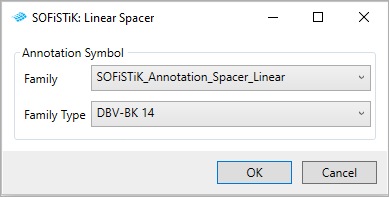
Set the desired family and family type and confirm with OK.
Click the desired insertion point.