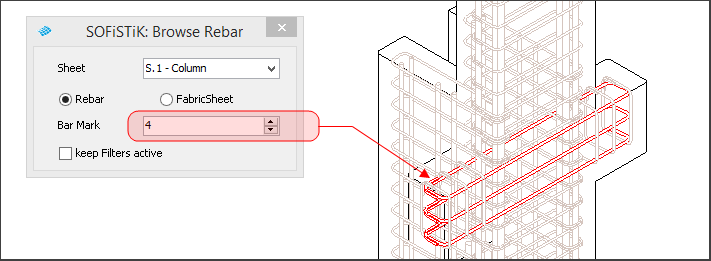Browse#
Browses through rebar or fabric sheet marks and highlights all corresponding instances in the view.
Activate the view in which you want to browse through the reinforcement marks.
Click Reinforcement tab
 Check panel
Check panel 
 (Browse).
(Browse).The Browse Rebars dialog displays.
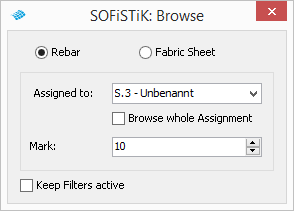
Select a sheet and a mark in the dialog.
You can navigate (rotate, move, zoom etc.) through the view, while the dialog is open.
Tip
To find reinforcement objects which are either not assigned to a sheet or without a mark, the entry “NA” (placeholder for “not assigned”) will appear in the Browse Rebars dialog.