Main new Features#
We are happy to present you the main updates and features in a short overview.
Rebar Templates#
The Rebar Templates are a new tool to model reinforcement much more efficiently.
Included reinforcement catalogues offer a wide range of templates for standard situations, which can be distributed to any component in the project using the new feature.
In addition, the catalogues can be easily customized and extended to meet your office and project standards. A template can be a host-specific reinforcement or a group of reinforcements at a connection.
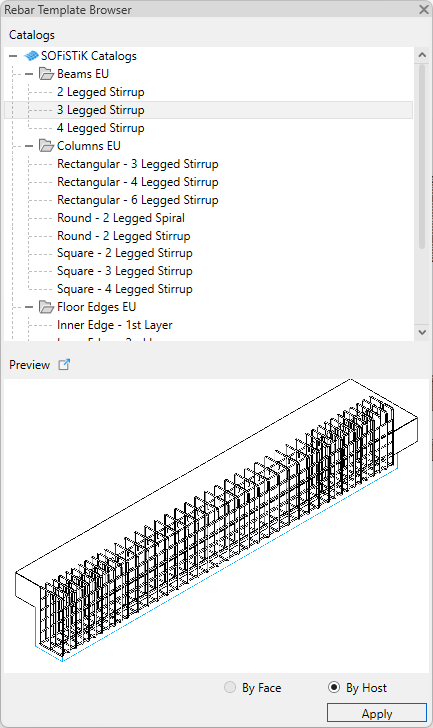
Reinforcement Browser#
The RC Browser gives you an overview of all reinforcement elements in your project – grouped by assignments.
It contains rebars, fabrics, tendons, detail items and linear spacers and helps you to deal with warnings, locate elements in the 3D model and to understand dependencies between elements more easily.
The search bar and filter functions make working with the rc-browser very efficient and you can quickly find the elements you are looking for.
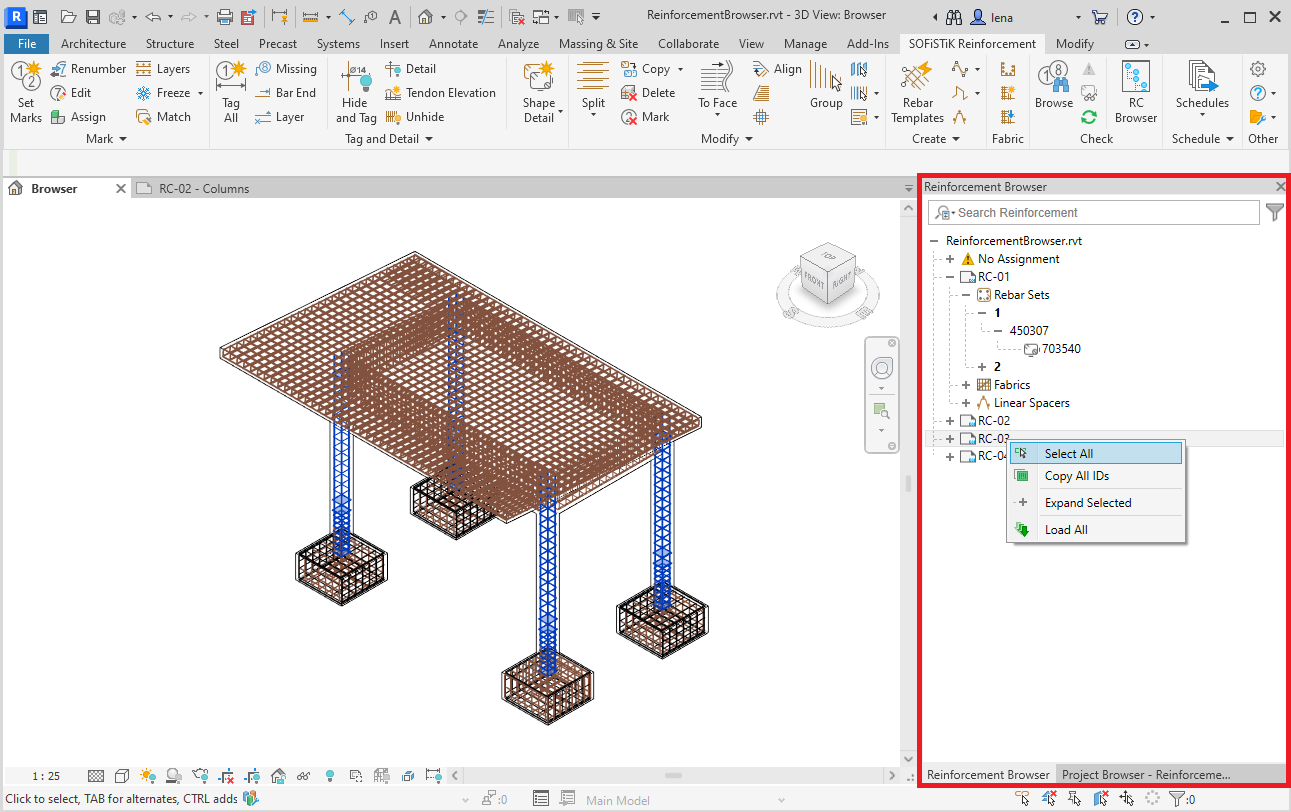
Efficent Assignment Organisation#
Each project is divided into assignments, which can be Sheets, Hosts or SOFiSTiK_Members, where the reinforcement elements are assigned to.
To optimize computing capacities and time, SOFiSTiK Reinforcement now only process assignments which are relevant for the current work session and thus increases performance.
You can see and control the loading status of the assignments via the reinforcement browser.
Rebar Check#
The new Rebar Check provides a dynamic color-coded representation of the required and provided reinforcement in a concrete slab element.
Live display of reinforcement quantities read from the BIM model (provided reinforcement) and from a SOFiSTiK data source (required reinforcement).
Display of reinforcement quantities either as surface values or along cut lines.
Available in 2D and in 3D views of Revit.
Automatic view optimization and advanced display settings.
Display style based on Revit’s Analysis Display Style object and therefore fully customizable to local requirements.