Renumber Mark#
The Renumber Mark tool changes the mark in all corresponding instances of the selected rebar- or fabric sheet mark.
Do one of the following:
Select a reinforcement instance or its tag of the mark to renumber
 Click Reinforcement tab
Click Reinforcement tab  Mark panel
Mark panel 
 (Renumber).
(Renumber).Click Reinforcement tab
 Mark panel
Mark panel 
 (Renumber)
(Renumber)  Select a reinforcement instance or its tag of the mark to renumber.
Select a reinforcement instance or its tag of the mark to renumber.
The Renumber dialog displays.
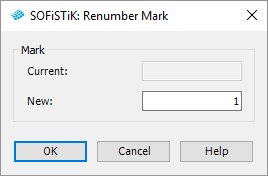
Type in the new mark and click OK.
Tip
You can select the reinforcement itself or its tag.