Export For Production (BVBS)#
The Export for Production tool creates a rebar bending informaton file for bending machines.
Click Reinforcement tab
 Schedule panel
Schedule panel  Schedule drop-down
Schedule drop-down 
 (Export for Production).
(Export for Production).The Select Assignment dialog (Sheet/Host/Member) displays.
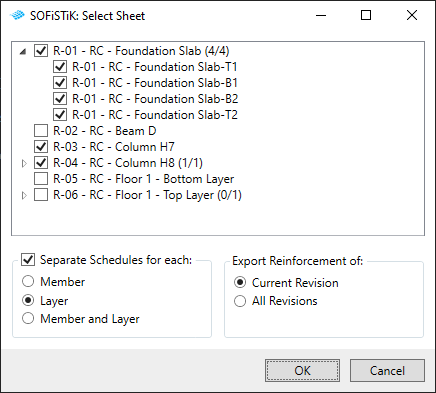
Choose whether you want to create separate files for all revisions or for the current revision only (If no revisions exist, this is the current revision).
(Optional) Activate the checkbox to create separate schedules for the reinforcement layer, member or layer and member.
Select one or more assignments (Sheet/Host/Member) in the dialog.
Tip
You can create additional output files (PDF and ABS) directly together with your reinforcement schedules.
BVBS-Viewer#
With the BVBS-Viewer it is possible for everyone involved to ensure the verifiability of the date exported in BVBS format, especially the dimensioning of the bar marks.
