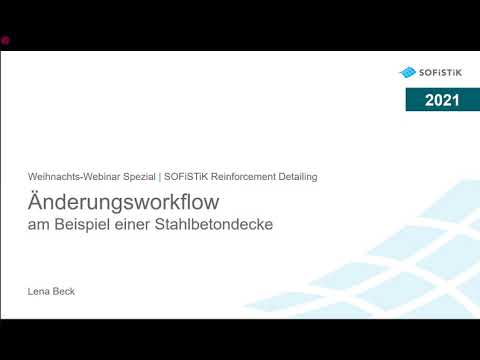SOFiSTiK Revision Control#
The SOFiSTiK Revision Control is recommended in combination with the Freeze Rebar tool in case changes are required after the reinforcement schedule is already produced and delivered. The revision workflow is only supported in the operational mode Marks per Sheet. The SOFiSTiK_Revision parameter shows the Revision, where the rebar set belongs to.
Activate a view on the sheet for which a change is required.
(Optional) Freeze the existing reinforcement with the Freeze Rebar tool.
(Optional) Activate the checkbox “Marks per Revision” on the Marks tab in the Settings dialog in order to get new marks independent of the existing reinforcement.
Add a Revit Revision to the current sheet and make sure that the revision is set per sheet. See also Revit Help
Create, place, tag and set the marks for the new reinforcement according to your construction changes.
Start the Create Custom Schedules tool.
The Custom Selection dialog displays.
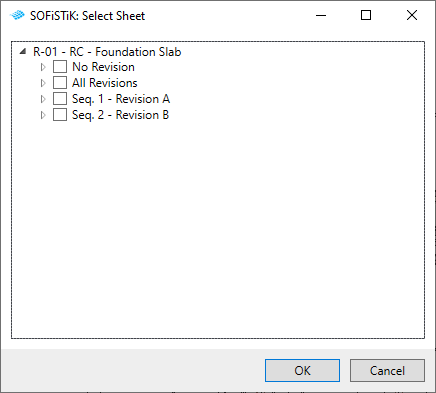
Select whether you want to create a schedule of the reinforcement without a revision, of all revisions or of a certain revision.