Create Custom Schedule#
The Create Custom Schedule tool creates a printable reinforcement document with the required bending information and weight summary of your reinforcement sheet. The tool provides an individual selection of the reinforcement layers, members and revisions.
Use the Schedule tool in case you want to create separate schedules for the different reinforcement layers, members and revisions.
Choose your desired schedule template and settings on the Schedule tab in the Settings dialog.
Tip
See the Schedules page to learn more about the customization of a schedule template.
Click Reinforcement tab
 Schedule panel
Schedule panel  Schedule drop-down
Schedule drop-down 
 (Create Custom Schedule).
(Create Custom Schedule).The Custom Selection dialog displays.
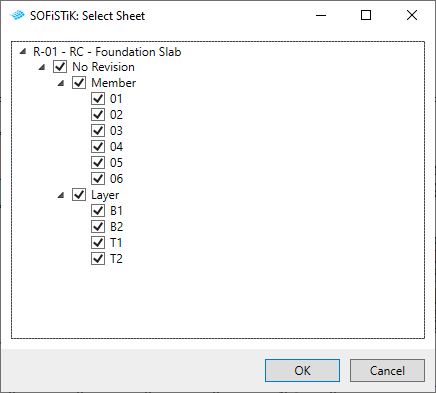
Select one or more reinforcement layers, members and revisions in the dialog.
The Schedule opens as Word OpenXML document.
Tip
You can create additional output files (PDF and ABS) directly together with your reinforcement schedules.