Beam Design#
Allows to perform a design of the required reinforcement for a selected analytical member representing an concrete beam. Only the cross section type rectangle and T-beam are supported and has to be constant in height and width. The beam is only as horizontal model allowed.
Click .
Select one or multiple analytical members with structural role Beam for the design. If multiple, the members have to be in a row.
In the design dialog which is being opened, insert a name for the Design Group.
Check and adjust settings.
Click to close and save the settings or click to perform the design calculation.
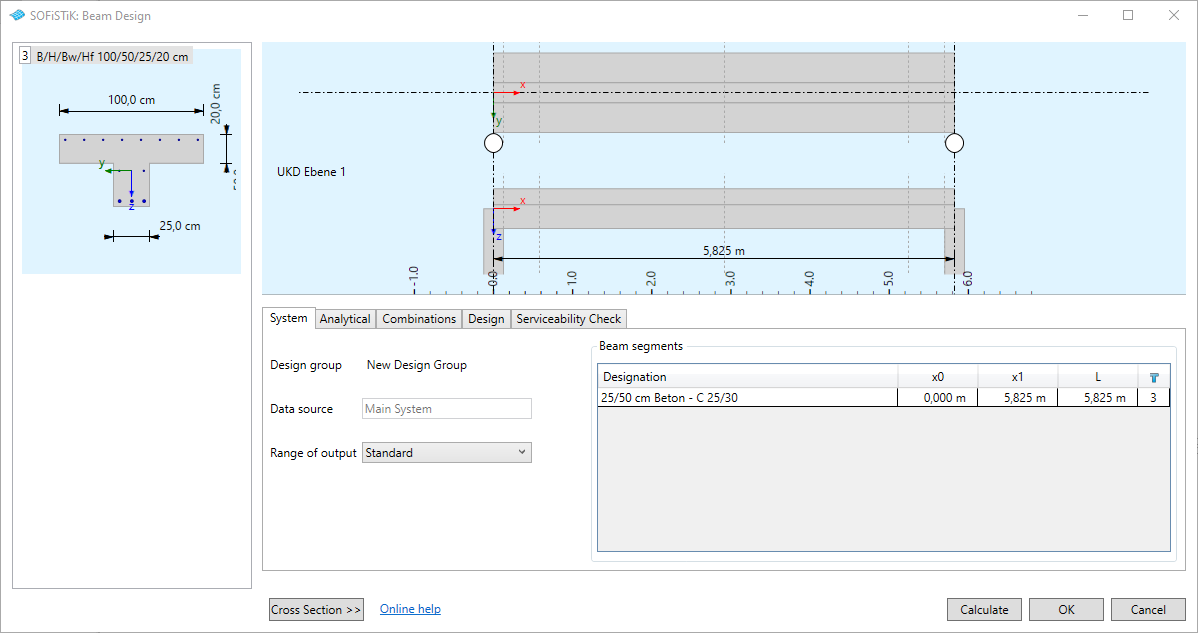
The design configuration dialog shown above, contains 4 tabs:
Tab System: provides general information about the selected beams and the cross sections, which can be unfolded from the left side
Tab Analytical: allows to adjust the boundary conditions and setting up cuts, which will be used by the design
Tab Combinations: provides a summary table of the loadcase combinations considered for the design
Tab Design: allows to adjust design parameters
Tab Serviceability Check: allows to check crack control and deflections by calculation
When successfully closing the dialog, the selected analytical members will be assigned to a so-called Design Group allowing to identify the set of members for later readjustment and recalculation. Design groups are organized in the SOFiSTiK Design Browser. There, the stored design configuration can be opened again for modification or completion of the analysis. It also allows to change the data source for the design groups, to start the design calculation or to access design reports.
When closing the dialog by clicking Calculate, the SOFiSTiK Analysis Task Monitor appears and the design calculation is performed.
After successful completion of the calculation, the design report can be opened.
For beam design, the following design cases will be used:
Design Case |
Description |
|---|---|
1: ULS Design
|
required reinforcement for ULS design only
(individually for each item of design group)
|
Important
Beam designs can only be performed if the system used as data source has been generated and its load cases calculated.
Note
In case the SOFiSTiK Design Browser is not visible, it can be opened through the menu via .