Analytical Check#
Allows to check the analytical model in Revit for inconsistencies prior to analysis.
Click
Select the desired options
Wait for the model to be analysed
Review and fix possible errors displayed after the check has performed
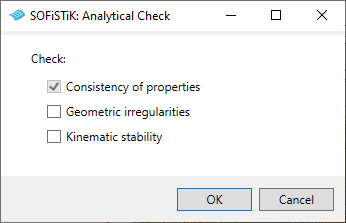
The command provides three levels of checks:
Consistency of properties#
This first option checks general properties of the model in Revit for its ability to be used in analysis:
Checks issues preventing a transfer of Revit elements to SOFiSTiK structural elements
Geometric irregularities#
Second option checks the geometry of the analytical elements for failures and inconsistencies:
Overlap of the analytical lines of beams and columns
Overlap of analytical surfaces of walls and slabs
Failures in geometry of analytical surfaces with respect to meshing
Missing or insufficient supports or fixations of columns and walls
Check for alignment of stacked columns
Kinematic stability#
This option checks for kinematic instabilities within the model. Due to missing supports or incorrect modeling building members can be kinematically unconstrained, leading to failures when trying to solve the stiffness matrix in analysis. This option checks for such situations and reports the location as well as the degree of freedom being unstable.
Note
The command detects inconsistencies in the analytical model (base model for the generation of Finite Elements). It is complementary to Revit’s “Analytical Consistency Checks” and “Check Member Support”.