Warning Messages#
Allows to review unresolved SOFiSTiK warning and error messages. When working with SOFiSTiK Analysis + Design, warning and error messages might occur and require further review and resolution. This command allows to display all unresolved issues at any time.
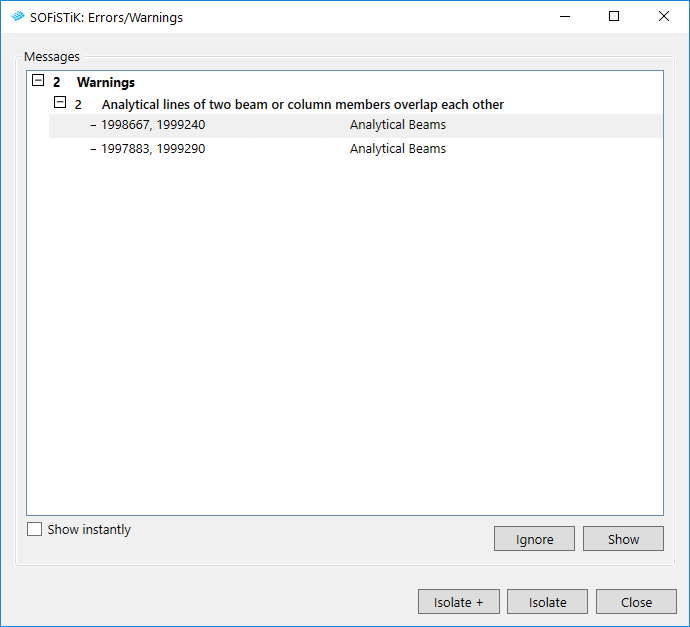
Click .
Select a single issue for further inspection.
Click Show to highlight related elements in the Revit model.
Click Isolate or Isolate + to isolate the elements and connected elements in the active view.
Investigate and, if necessary, solve the warning.
Click on Revit’s function Reset Temporary Hide/Isolate to go back to the initial view of your model.