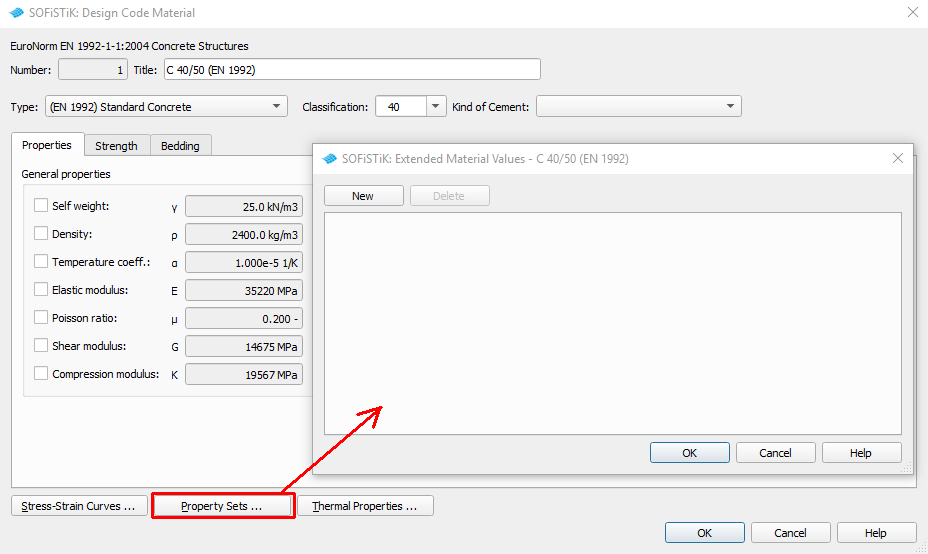Material Definition#
Important
This is a general description, which can be different from the project discussed in specific tutorial. Please make the necessary adjustments by yourself.
Inside the SSD task-tree the task Materials is one of the default settings.
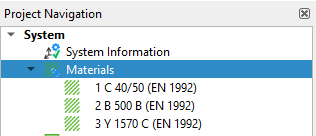
Simply use the right mouse click e.g. New Material from Design Code to generate a new material. You may repeat this command as many times as necessary.
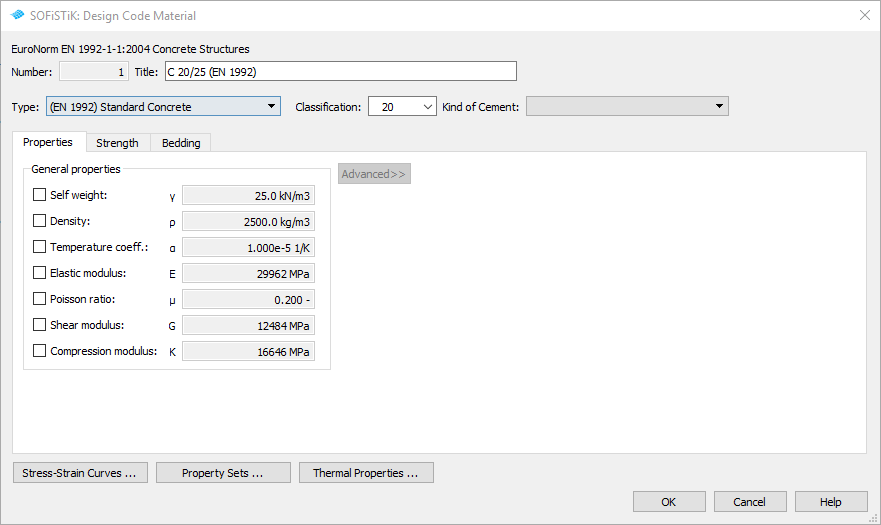
Note
In case you have different construction stages in your cross section (e.g. composite section), it is necessary to define separate materials for every stage even if the material properties are the same for both parts.
Extra material constants may be defined for any type of material (AQUA:MEXT record). Please refer to AQUA manual for more details: