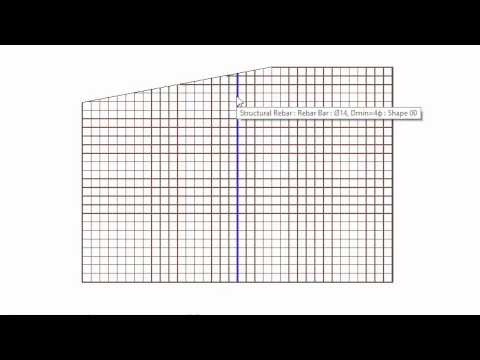SOFiSTiK Rebar Layouts#
A SOFiSTiK Rebar Layout is a group of rebars with the same rebar shape, bar diameter and material. The SOFiSTiK Rebar Layout Types allow individual annotation and detailing styles. The tools Group, Stagger, Stretch/Trim, Align and Explode can combine rebars to a certain Rebar Layout.
Tip
You can check the detected SOFiSTiK Layout type in the rebar parameter SOFiSTiK_Layout.
The advantages of using rebar layouts are#
Individual annotation and detailing styles can be achieved.
Combined bars with variable segment lengths in schedules.
Improved performance by combining multiple rebars.
Customized rebar alignment and layout
Available Rebar Layout Types#
Depending on the distribution and layout of the combined rebars, a distinction is made between the following layout types.
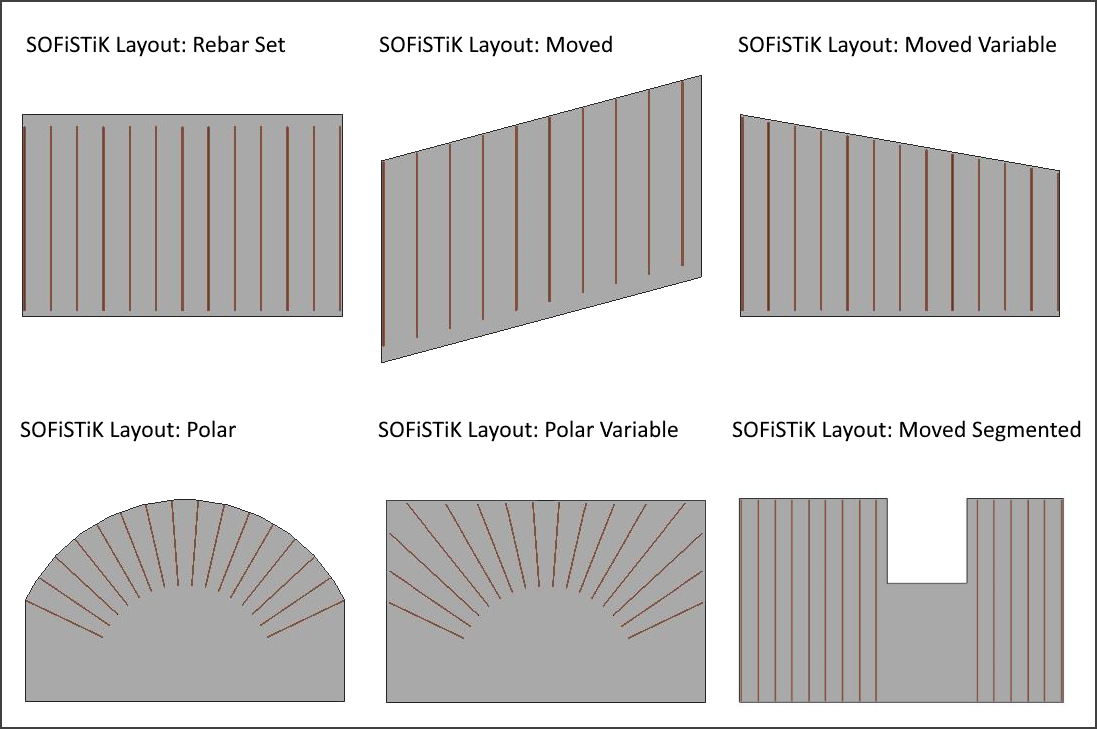
SOFiSTiK Layout Single#
- Layout Rules
Single indicates a single rebar instance, not a set.
SOFiSTiK Layout Rebar Set#
- Layout Rules
All Rebars have the same length
Equal spacing between all rebars
Bending planes of all rebars are parallel
All rebars are disributed perpedicular to their bending planes.
SOFiSTiK Layout Moved#
- Layout Rules
All rebars have the same length
Bending planes of all rebars are parallel
SOFiSTiK Layout Moved Segmented#
- Layout Rules
All rebars have the same length
Bending planes of all rebars are parallel
At least one rebar segment with equal spacing is present
Note
A rebar segment means a group of bars with equal spacing as a part of a rebar set. The minimum number of bars that defines a rebar segment can be set on the Rebar tab in the Settings dialog.
SOFiSTiK Layout Moved Variable#
- Layout Rules
Different rebar lengths are present
Bending planes of all rebars are parallel
SOFiSTiK Layout Polar#
- Layout Rules
Bending planes of all rebars intersect in one point (strictly speaking in one line)
The rebar layout SOFiSTiK Layout Polar will be created by the Explode tool at a Path Reinforcement along an arc.
SOFiSTiK Layout Polar Variable#
- Layout Rules
Different rebar lengths are present
Bending planes of all rebars intersect in one point (strictly speaking in one line)
SOFiSTiK Layout General#
- Layout Rules
None of the other SOFiSTiK Layouts apply
SOFiSTiK Layout General Variable#
- Layout Rules
Different rebar lengths are present
None of the other SOFiSTiK Layouts apply