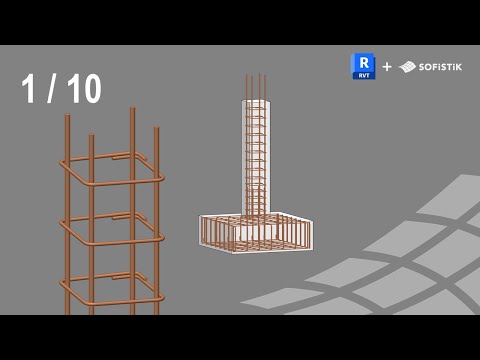Get Started#
User Interface#
After installation of SOFiSTiK Reinforcement, an additional ribbon tab “SOFiSTiK Reinforcement” with the related tools and controls will appear.
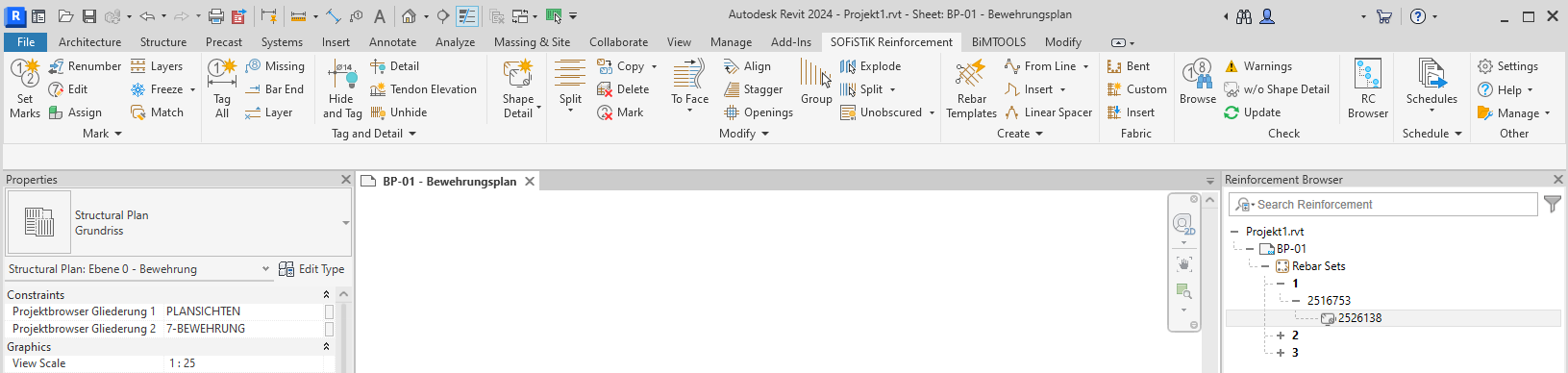
Holding the cursor over a tool on the ribbon, a tooltip is displayed. The tooltip provides a brief description of the tool. While the tooltip is visible, you can press F1 to open the help that provides more information.
Workflow#
While working with SOFiSTiK Reinforcement the following workflow is recommended:
Prepare your reinforcement sheet by placing all required views and sections.
Create your reinforcement model by placing and aligning all the rebars and fabrics.
Perform the reinforcement detailing by setting the marks, placing the shape details and annotations, creating the bending schedules etc.
Getting Started Tutorial#
Support#
Further help and support can be found at the following sources:
User Forum: https://forum.sofistik.de/c/bim/rcd/42
Tutorial Movies: https://www.youtube.com/user/SOFiSTiKAG
Customer Support: support@sofistik.com