Bar End#
The Bar End tool tags a rebar to indicate its bar ends. Typically used if straight bars with different lengths are placed in a row or a plane behind each other. The desired detail family can be set on the Details tab in the Settings dialog. The default detail family SOFiSTiK_Detail_BarEnd provides different family types for different styles.
Activate the view in which you want to tag a bar end.
Click Reinforcement tab
 Tag and Detail panel
Tag and Detail panel 
 (Bar End)
(Bar End)  Select the rebar at the desired end to tag.
Select the rebar at the desired end to tag.
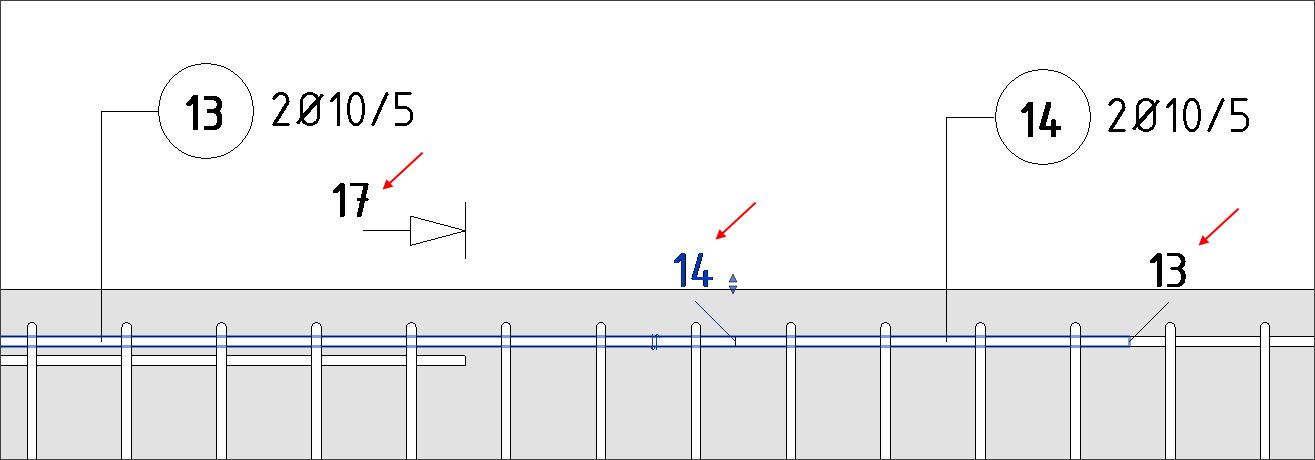
Tip
Use the shape handle and the flip arrow, at the selected detail family placed by the Bar End tool, to move and to mirror the bar end detail.
