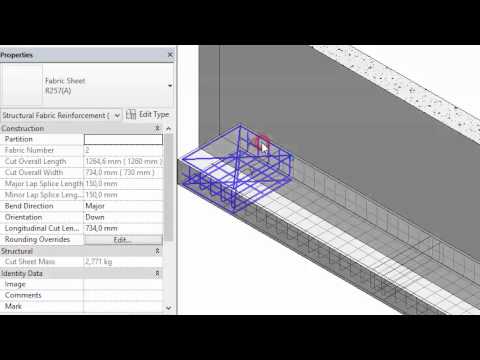Bent Fabric#
The Bent Fabric tool creates a bent fabric row according to the shape and length of a selected rebar set. Therefore the selected rebar set will be transformed to a bent fabric row and will not be available any more.
Activate the view with the rebar set you want to transform.
Do one of the following:
Select a rebar set to transform
 Click Reinforcement tab
Click Reinforcement tab  Fabric panel
Fabric panel 
 (Bent Fabric).
(Bent Fabric).Click Reinforcement tab
 Fabric panel
Fabric panel 
 (Bent Fabric)
(Bent Fabric)  Select a rebar set to transform.
Select a rebar set to transform.
Continue picking more rebar sets to transform, or press Esc to exit the tool.
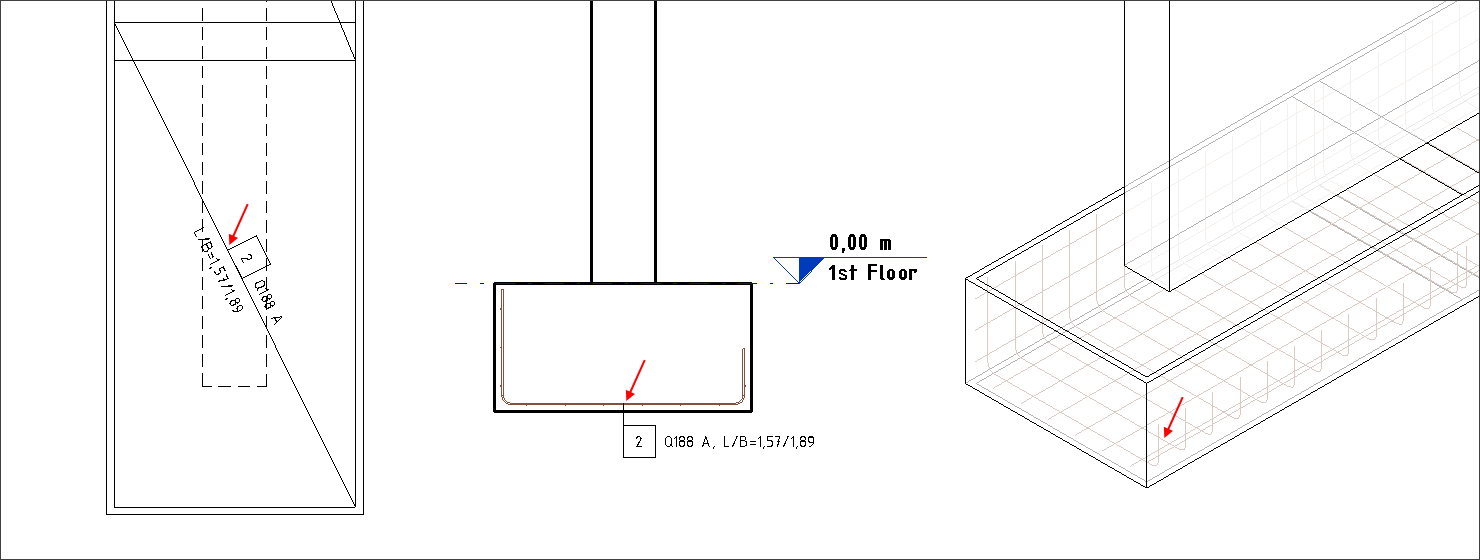
Note
The centerline of the selected rebar set will be the centerline of the bent fabric wire.