Earthquake RSA reloaded#
The SSD task Earthquake RSA reloaded provides a complete Response spectrum analysis (RSA) of structures
which includes the calculation of eigenmodes, the definition of excitation directions with a corresponding response spectra and finally the calculation
of modal and directional RSA results. A variety of tools, e.g., load-to-mass-convertion, modal damping or shear stiffness reduction account for specific boundary conditions.
Eigenmodes and Actions#
Define settings for the calculation of eigenmodes and seismic actions.
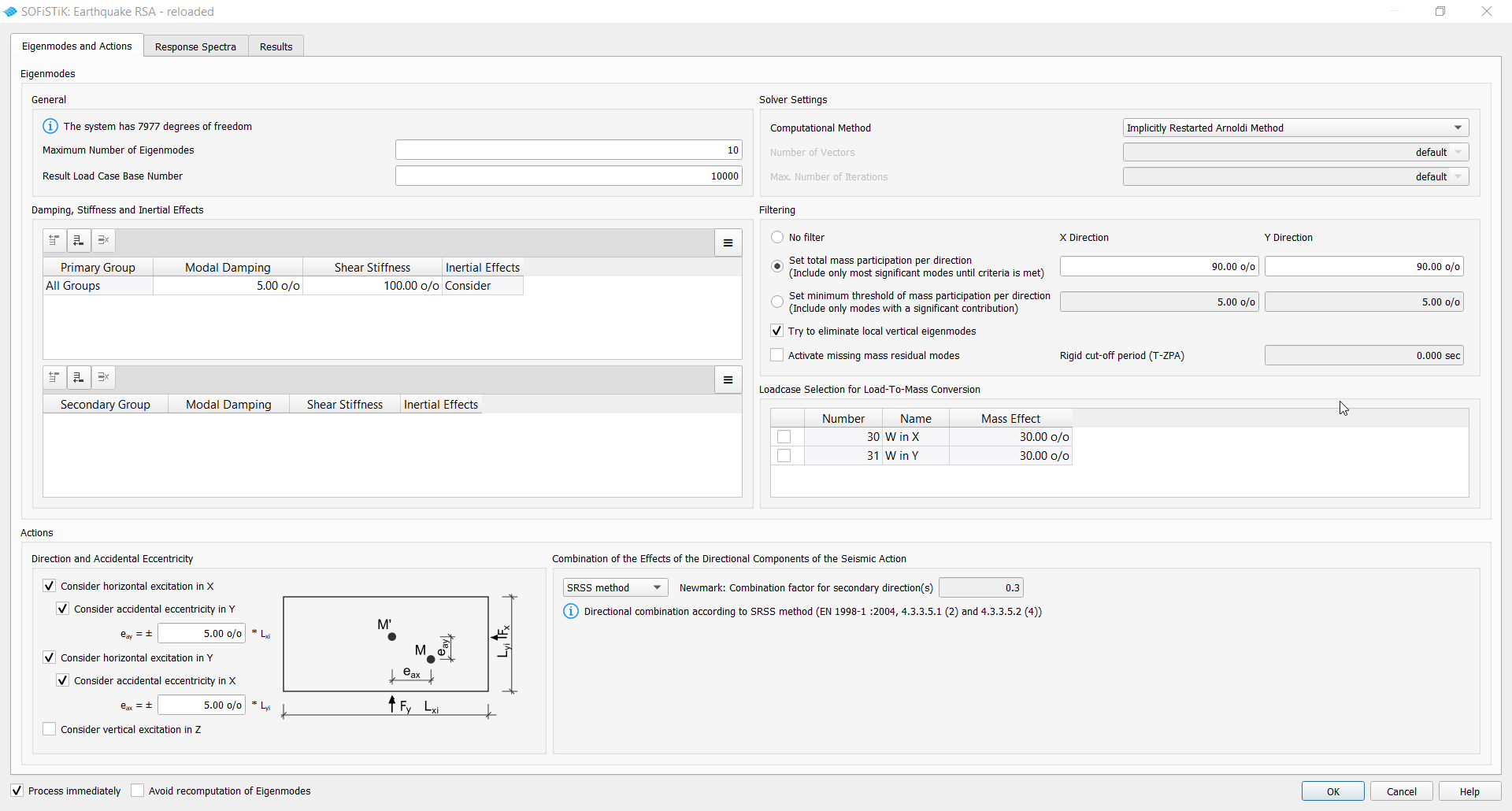
GUI Task Earthquake RSA reloaded - Eigenmodes and Actions Tab (click on image to enlarge)#
Eigenmodes#
General, Solver Settings#
Specify the maximum number of eigenmodes and the storage load case number, as well as the computational method used for the calculation.
See also
See the FEABENCH manual for more info.
Define the Result Load Case Base Number (only 1000s are allowed) which is used to reserve a range of 1000 load cases with the following result types:
Load Cases |
Type of Results |
|---|---|
100s-400s |
Response spectrum analysis |
500s-900s |
Eigenmode analysis |
Based on the selected excitation directions (with/or without eccentricity), the RSA directional combination results will be stored within the following ranges:
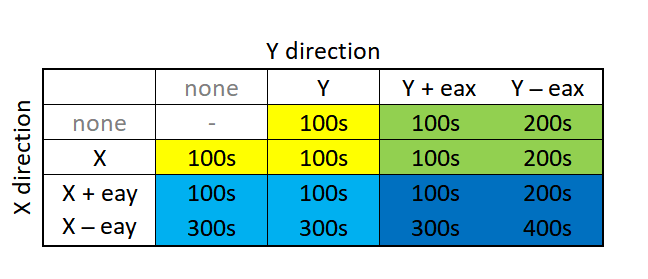
In case of the selected vertical excitation, the effects of the seismic action in the global Z direction will be combined with the horizontal responses within the previously listed result load case ranges.
Damping, Stiffness and Inertial Effects#
Adjust modal damping and shear stiffness globally or individually by group. In addition, utilise Inertial Effects to consider or ignore acceleration and mass effects for specific groups.
It is possible to leave cells empty in the secondary groups table, thus leaving the properties unchanged from the settings made in the primary group table.
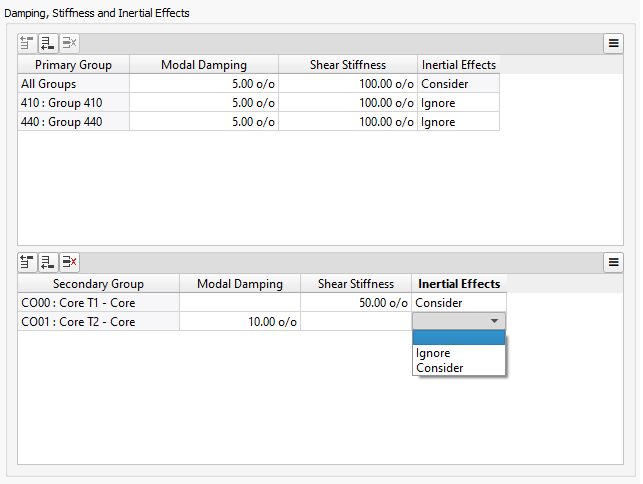
GUI Task Earthquake RSA reloaded - Eigenmodes and Actions Tab - Group Settings#
Note
Primary groups
Each structural element can belong to exactly one primary group. Therefore, the order of the primary groups is unimportant because conflicting settings cannot be made. Individual group settings override the All Groups setting.
Secondary groups
Additionally, structural elements can belong to multiple secondary groups. Therefore, the group settings will be handled from top to bottom, meaning that the bottom-most setting overrides earlier ones, including primary group settings.
Filtering#
Filter options to minimize the number of eigenmodes and hence calculation time, are available. The filter for total mass participation is set to 90% and activated by default. Alternatively, it is possible to filter out all eigenmodes with a mass participation smaller than a specified percentage. In addition, vertical eigenmodes can be eliminated.
Furthermore, 3 additional load cases will be calculated by activating the missing mass residual modes. They correspond to the mass which is not activated by the periodic modes and is subjected to the unit acceleration in the global X, Y and Z direction. The subsequent Response spectrum analysis will automatically consider these modes and the peak modal responses will be calculated by multiplying their responses with the spectral rigid response Sa-ZPA (T= T-ZPA) and the ground acceleration.
With the activated missing mass option, only the eigenmodes with the period higher than the rigid cut-off period input T-ZPA will be considered as periodic modes.
Load-to-Mass Conversion#
Choose which load cases to consider for the recalculation of the centre of mass.
Actions#
Direction and Accidential Eccentricity#
Choose the direction for excitation and optionally the accidental eccentricity based on the extent of the storey.
GUI Task Earthquake RSA reloaded - Eigenmodes and Actions Tab - Direction and Accidential Eccentricity#
Combination of the Effects of the Directional Components of the Seismic Action#
Choose the method for the combination of the effects of the directional components to create seismic actions.
Method |
Norm |
|---|---|
SRSS |
EN 1998-1 :2004, 4.3.3.5.1 (2) and 4.3.3.5.2 (4) |
SRSE |
EN 1998-1 :2004, 4.3.3.5.1 (2) and 4.3.3.5.2 (4). In addition to the targer result item, the associated values are also extremized but with their sign preserved. |
Newmark |
EN 1998-1 :2004, 4.3.3.5.1 (3) and 4.3.3.5.2 (4) |
Response Spectra#
Make the response sprectra related settings for each direction of excitation.
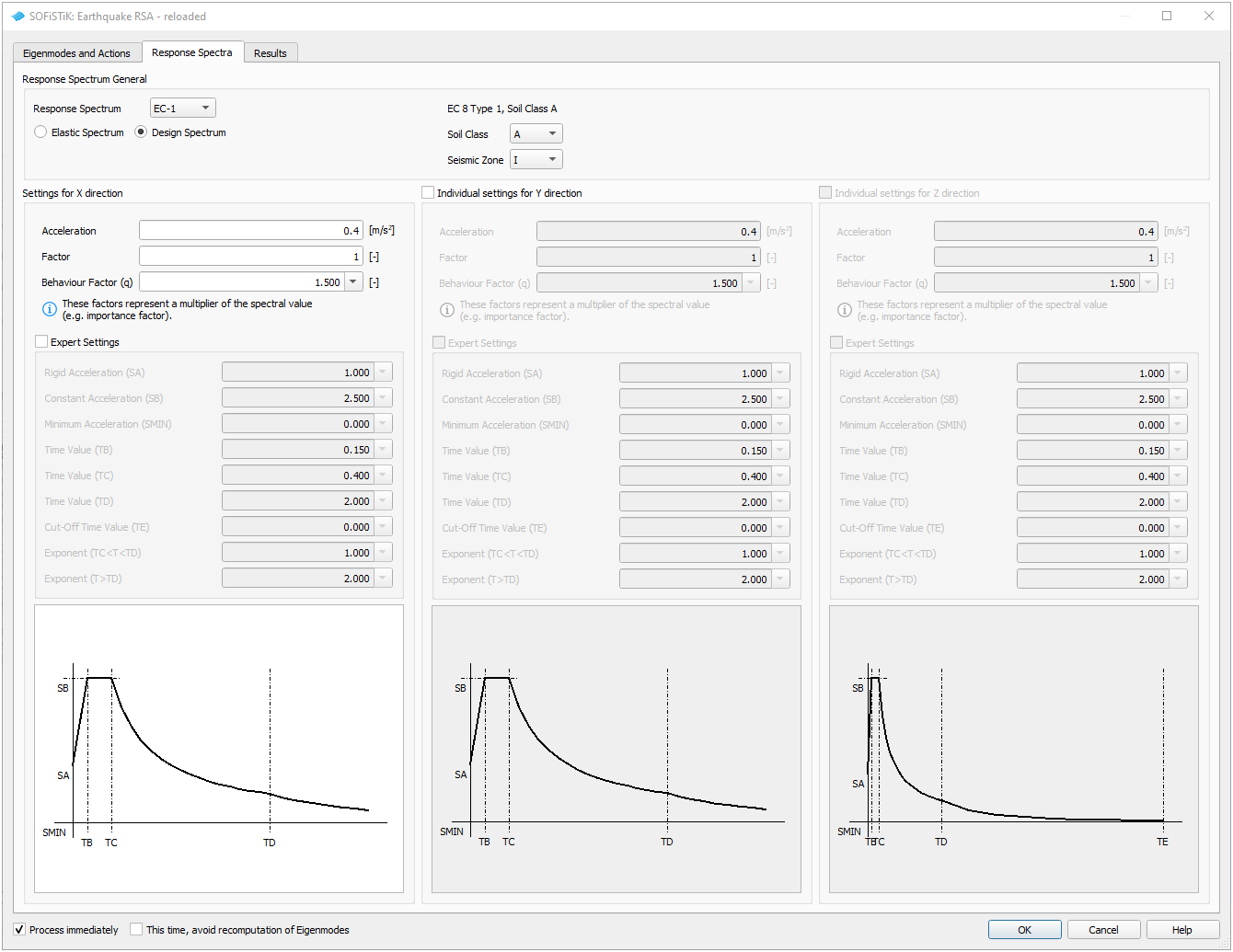
GUI Task Earthquake RSA reloaded - Response Spectra Tab (click on image to enlarge)#
Results#
Define the resulting seismic action load cases which can be considered later on during the superpositioning for your design combinations.
Select the Tracer option to create a detailed report of a RSA result which will be traced for a specific Result of Interest (ROI), i.e. for a specific element number. In case of beam or design elements, an additional selection of the corresponding cross-sectional position can be made.
Select the Equivalent Load option in the Result table to generate nodal loads which will provide the same result as the response spectrum analysis, but only for the specified ROI. The equivalent loads will be saved in the same load case number as the RSA result, which is defined by the Load Case Number Offset.
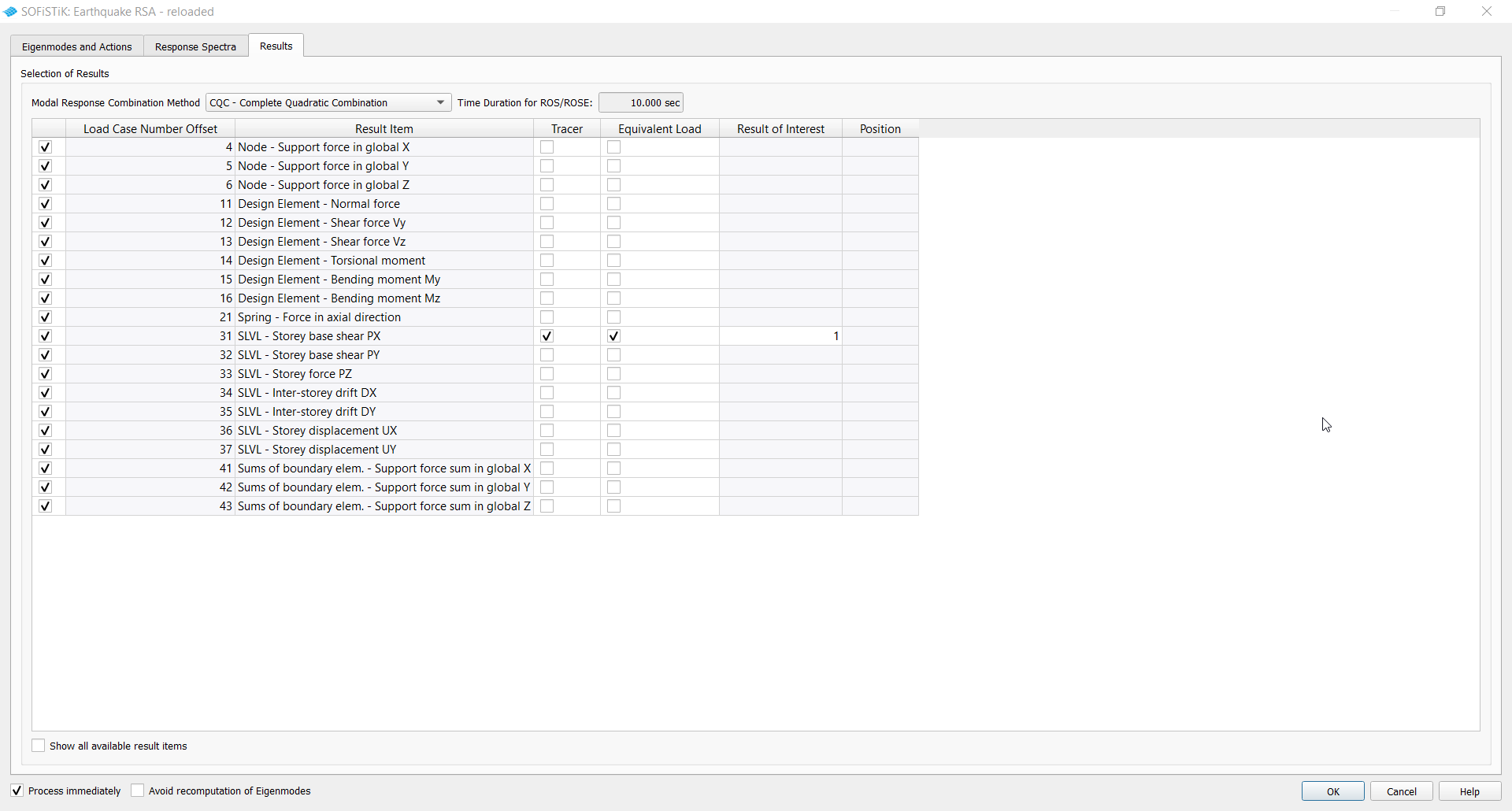
GUI Task Earthquake RSA reloaded - Results Tab (click on image to enlarge)#
See also
This interface utilises the following modules. For further information, see the respective documentation:
Module |
Use |
|---|---|
FEABENCH |
Recalculation of centre of mass, Calculation of Eigenmodes, Response spectrum analysis |
SOFiLOAD |
Definition of Response Spectras, Clear possibly existing outdated results |