Troubleshoot#
In case the Dynamo package was not found, please follow the recommended instructions below:
If you not have already installed the SOFiSTiK Analysis + Design for Revit 2023, then follow the instruction according to the Administration Manual 2023. Once successfully installed, you will find the newest dynamo package in the app installation folder:
[Drive:]\ProgramData\Autodesk\ApplicationPlugins\SOFiSTiK Analysis and Design_|RevitVersion|.bundle\Contents\dynamo
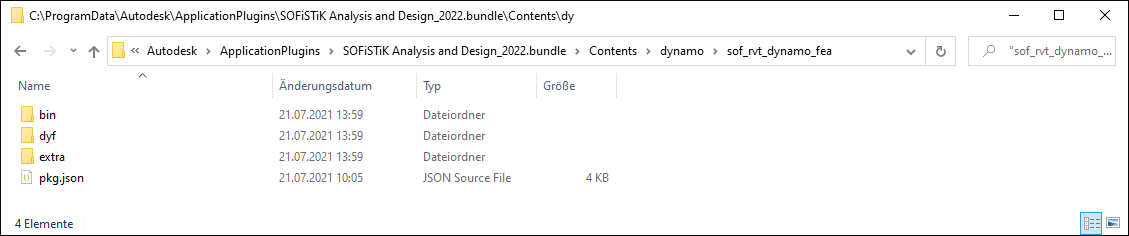
 Dynamo Settings
Dynamo Settings
Dynamo is available in Revit on the Manage tab. When Dynamo is open, then click the tab. Then click and in the dialogue . In the dialog you can add new source folders for further Dynamo packages. It shows the added file path for SOFiSTiK Analysis + Design.
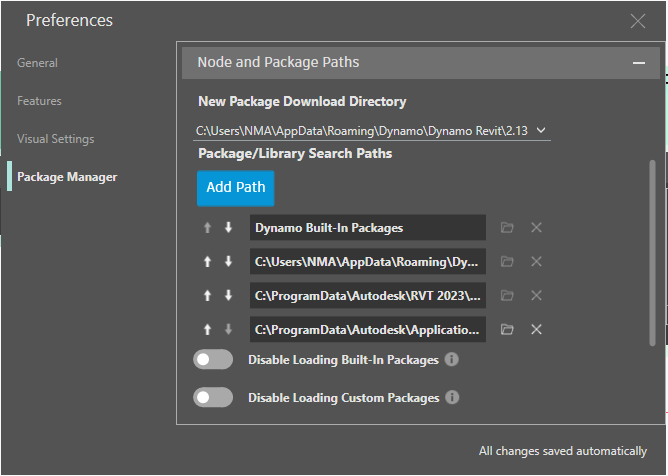
The package belonging to SOFiSTiK Analysis + Design appears under the section Add-ons in Dynamo as shown in the figure below:
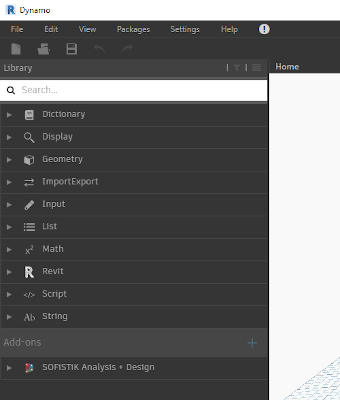
Note
Please make sure that there is no old installation from the Dynamo Package Manager in the folder %APPDATA%/Dynamo/Dynamo Revit/2.x/packages/. If there is an older SOFiSTiK package installation, then remove the folder.