Custom settings#
PROJECTNAME Variable#
With the help of these options, the SOFiCAD can be individually adapted at various points.
Note
We also support the AutoCAD system variable “PROJECTNAME” for the .ini, .bdd, .def and stli files. With this it is possible to call different .ini, .bdd, .def or .stli files in different paths for different DWGs and thus to cover project-specific features.
Method
Create a project and associated paths in the AutoCAD options (eg “Project1”)
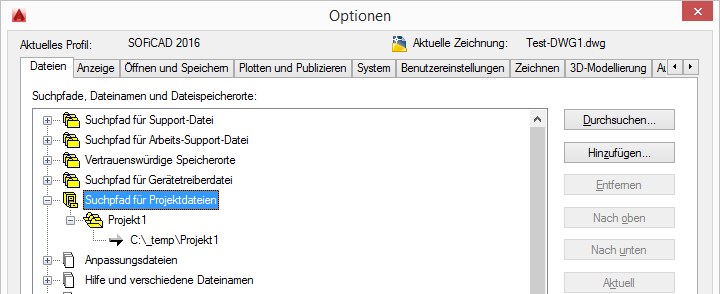
Set the variable
PROJECTNAMEfor the DWG to the corresponding project (e.g. “Project1”)
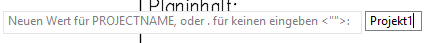
Fill in the attribute
SOF_ACPROJECTNAMEin the plan header so that it is written to the existing project database
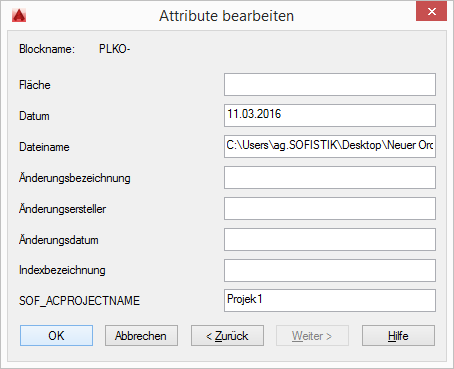
Headers of new DWG’s in this project can easily be filled out with the command
Adjust Title Blockand the variablePROJECTNAMEcan already be set for the DWG’s
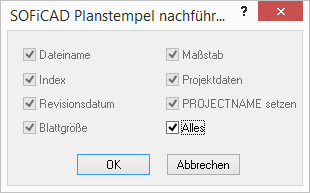
The definitions for rebars, mats and spacers can be changed for the set standard in the corresponding .INI (for Germany DIN.INI). Reinforcement attributes are defined in the SOFiCADB.INI or SOFiCADB_USR.INI and can be changed accordingly. The program and its dialogs can be adapted to the wishes and needs of the individual user in the user definition file (SOFICADB.BDD and SOFICADB_USR.BDD).
Note
In these files all lines are with; commented out. In the event of changes, this must be; be removed. The next time the program is started or updated, the entries will be transferred to the corresponding file in the SOFiCAD directory.
Note
If changes in these files are only to be effective for a specific project, the changed files (standard-dependent INI file, SOFiCADB_USR.INI, SOFICADB_USR.BDD,) must be copied into the project directory. Changes in the files are decisive for all following drawings. The changes to the attributes have no effect on older drawings.
INI file for the norm#
Section [REINFORCEMENT] INI files contains information about meshes, bar diameters and spacers that are displayed by the program. As a user, you can change entries or make additional entries. All columns must have a value (“0” if necessary).
SOFiCADB_USR.ini#
 SOFiCADB_USR.ini öffnen
SOFiCADB_USR.ini öffnenCommand |
SOF_B_OPENSOFICADBUSRINI |
Tooltip |
Öffnet die SOFiCAD_USR.ini Datei zum Editieren |
Menu |
Bewehrung > Einstellungen > BDD/INI |
The attributes for the reinforcement are defined in the SOFiCADB_USR.INI and can be changed accordingly. Changes in the SOFiCADB_USR.INI file apply to all of the following drawings. The changes to the attributes have no effect on older drawings. The file is in the following directory: C:User<Benutzername> AppDataSOFiSTiKSOFiCAD<Version>english
SOFiCAD_USR.bdd#
 Open SOFiCAD_USR.bdd
Open SOFiCAD_USR.bddCommand |
SOF_B_OPENSOFICADBUSRBDD |
Tooltip |
Öffnet die SOFiCAD_USR.bdd Datei zum Editieren |
Menu |
Bewehrung > Einstellungen > BDD/INI |
An adaptation of the program and its dialogs to the wishes and needs of the individual user are possible in the user definition file. In the user dialog definition file SOFICAD_USR.BDD the standard settings for the query areas axis, restart, positioning, cutting line, area / volume, sheet margin in the model area and detail circle are defined. The file is located in the following directory: C:Users<Benutzername>AppDataSOFiSTiKSOFiCAD<Version>support
Update SOFiCAD_USR.bdd#
 Update SOFiCAD_USR.bdd
Update SOFiCAD_USR.bddCommand |
SOF_B_UPDATESOFICADBBDD |
Tooltip |
Liest die SOFiCAD_B BDD ein um evtl. Änderungen aktiv zu machen |
Menu |
Bewehrung > Einstellungen > BDD/INI |
The changed settings are loaded.