Read the node properties#
Problem Description#
In this example we will read the nodes data from the database.
Following values are extracted:
NR(node number)INR(internal node number)KFIX(degree of freedoms, bitwise encoded)NCOD(additional bit code)X(global X coordinate)Y(global Y coordinate)Z(global Z coordinate)
The nodes description can be found in CDBASE.CHM as shown in figure below:
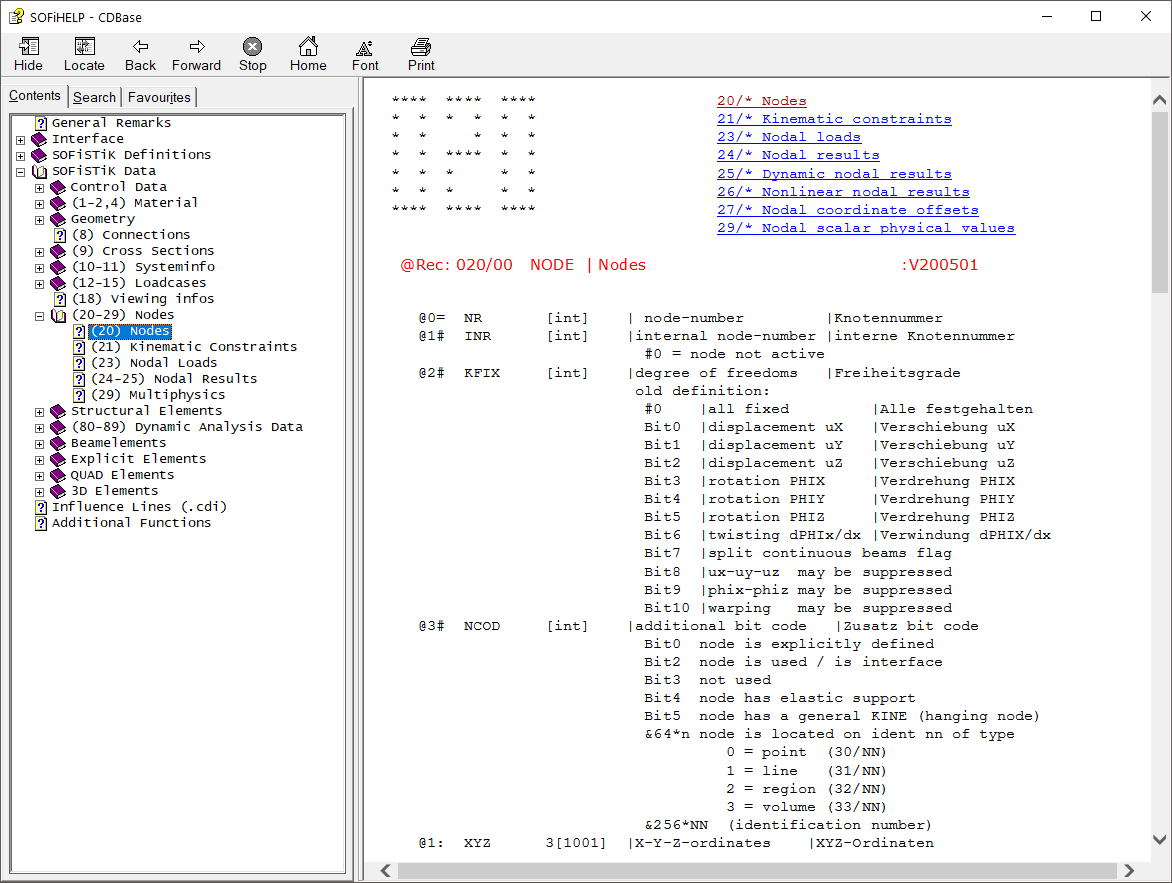
The [INT] means that the data-type is integer. The data-type can easily be checked in the
data-type list given in the example.
Problem Solution#
The example can be found by following:
C:\<sofistik_installation>\2024\SOFiSTiK 2024\interfaces\examples\python\python_3.x\read_nodes
Here is a code example how to read the nodes from the CDB:
# import all types from sofistik_daten.py, original file can be found by following
# --> examples/python/sofistik_daten.py
from sofistik_daten import *
import os # for the environment variable necessary
import platform # checks the python platform
from ctypes import * # read the functions from the cdb
# This example has been tested with Python 3.7 (64-bit)
print("The path variable=", os.environ["Path"])
# Check the python platform (32bit or 64bit)
print("Python architecture=", platform.architecture())
sofPlatform = str(platform.architecture())
# Get the DLL (32bit or 64bit DLL)
if sofPlatform.find("32Bit") < 0:
# Set environment variable for the DLL files
print("Hint: 64bit DLLs are used")
path = os.environ["Path"]
# 64bit DLLs
dllPath = r"C:\sofistik_installation\trunk\SOFiSTiK trunk\interfaces\64bit"
dllPath += ";"
# other necessary DLLs
dllPath += r"C:\sofistik_installation\trunk\SOFiSTiK trunk"
os.environ["Path"] = dllPath + ";" + path
# Get the DLL functions
myDLL = cdll.LoadLibrary("sof_cdb_w-2024.dll")
py_sof_cdb_get = cdll.LoadLibrary("sof_cdb_w-2024.dll").sof_cdb_get
py_sof_cdb_get.restype = c_int
py_sof_cdb_kenq = cdll.LoadLibrary("sof_cdb_w-2024.dll").sof_cdb_kenq_ex
else:
# Set environment variable for the dll files
print("Hint: 32bit DLLs are used")
path = os.environ["Path"]
# 32bit DLLs
dllPath = r"C:\sofistik_installation\trunk\SOFiSTiK trunk\interfaces\32bit"
os.environ["Path"] = dllPath + ";" + path
# Get the DLL functions
myDLL = cdll.LoadLibrary("cdb_w31.dll")
py_sof_cdb_get = cdll.LoadLibrary("cdb_w31.dll").sof_cdb_get
py_sof_cdb_get.restype = c_int
py_sof_cdb_kenq = cdll.LoadLibrary("cdb_w31.dll").sof_cdb_kenq_ex
# Connect to CDB
Index = c_int()
cdbIndex = 99
# Set the CDB Path
# e.g. fileName = "S:\\test\\read_nodes.cdb"
fileName = r"S:\test\read_nodes.cdb"
# important: Unicode call!
Index.value = myDLL.sof_cdb_init(fileName.encode('utf-8'), cdbIndex)
cdbStat = c_int() # get the CDB status
cdbStat.value = myDLL.sof_cdb_status(Index.value)
# Print the Status of the CDB
print("CDB Status:", cdbStat.value)
pos = c_int(0)
datalen = c_int(0)
a = c_int()
ie = c_int(0)
datalen.value = sizeof(CNODE)
RecLen = c_int(sizeof(cnode))
"""
do while ie == 0, see cdbase.chm, Returnvalue.
= 0 -> No error
= 1 -> Item is longer than Data
= 2 -> End of file reached
= 3 -> Key does not exist
"""
while ie.value < 2:
ie.value = py_sof_cdb_get(Index, 20, 0, byref(cnode), byref(RecLen), 1)
print("{:10d}{:10d}{:10d}{:10d}{:10.2f}{:10.2f}{:10.2f}".format(
cnode.m_nr, # node-number
cnode.m_inr, # internal node-number
cnode.m_kfix, # degree of freedoms
cnode.m_ncod, # additional bit code
cnode.m_xyz[0], # x coordinates
cnode.m_xyz[1], # y coordinates
cnode.m_xyz[2]) # z coordinates
)
# Always read the length of record before sof_cdb_get is called
RecLen = c_int(sizeof(cnode))
# Close the CDB, 0 - will close all the files
myDLL.sof_cdb_close(0)
# Print again the status of the CDB, if status = 0 -> CDB Closed successfully
cdbStat.value = myDLL.sof_cdb_status(Index.value)
if cdbStat.value == 0:
print("CDB closed successfully, status = 0")