User Interface#
Ribbon#
The ribbon acts as access point and contains the most crucial commands.
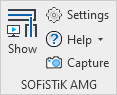
GUI Ribbon#
For a comprehensive list of the available commands, see Command Reference.
Side Panel#
The SOFiSTiK Analytical Model Generator side panel is your constant companion during the process. It includes a Wizard and a Property Panel.
Wizard#
The Wizard assists you during the multi-step process of achieving a clean analytical model for your analysis. To learn more, see Command Reference.
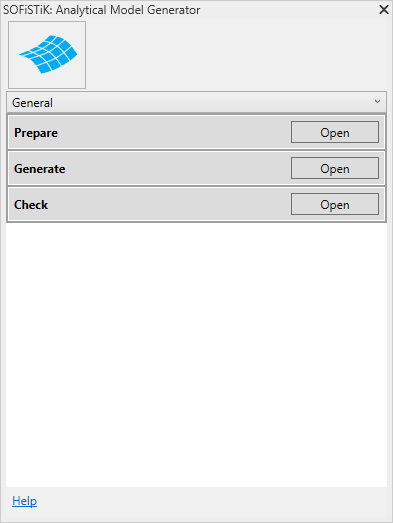
GUI Sidepanel - Wizard#
Property Panel#
Overview#
The Property Panel shows you the relevant information when supported elements are selected.
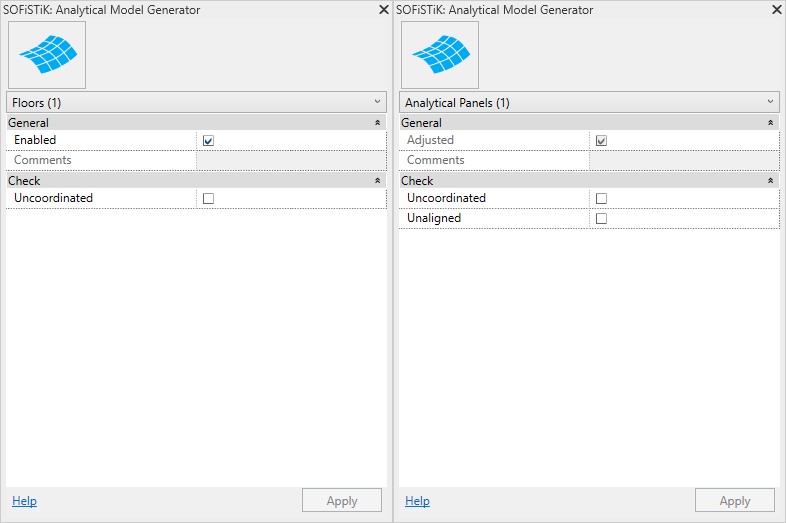
GUI Sidepanel - Property Panel#
Model Category#
On Model Category elements, the following properties are shown:
Name |
Description |
|---|---|
General |
|
Enabled |
Defines if an element is enabled for SOFiSTiK Analytical Model Generator. Can be set manually for elegible elements or is set automatically during Prepare. |
Comments |
Contains information why an element was not enabled or not adjusted during the process. |
Check |
|
Uncoordinated |
An issue has been encountered during the Coordination Checks. To ignore this issue, uncheck the parameter. |
Analytical Model Category#
On Analytical Model Category elements, the following properties are shown:
Name |
Description |
|---|---|
General |
|
Locked |
Locked elements are ignored by the tool. |
Adjusted |
Whether or not an element was successfully created during Generate. |
Comments |
Contains any information about occuring issues during the process. |
Check |
|
Uncoordinated |
An issue has been encountered during the Coordination Checks. To ignore this issue, uncheck the parameter. |
Unaligned |
An issue has been encountered during the Analytical Quality Check. To ignore this issue, uncheck the parameter. |
Levels#
On Level elements, the following properties are shown:
Name |
Description |
|---|---|
Analytical |
Determines an Analytical Levels to be considered during Vertical Alignment. |