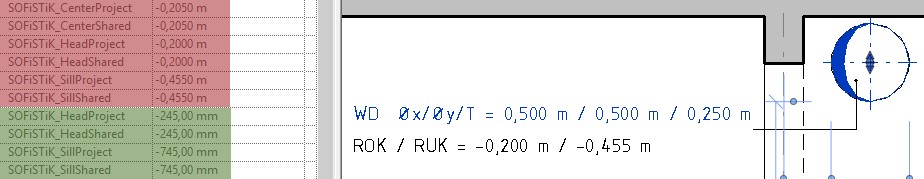Altitudes of Openings#
This tool gives the upper and lower edges of the openings (slab and wall openings) as a height value in the selected component (opening element). The height value on the two Revit coordinate systems – project and shared – can be used in labels and Revit schedules.
Click BiMTOOLS tab
 Determine panel
Determine panel 
 (Altitudes of Openings).
(Altitudes of Openings).Once the command has been activated the values of the SOFiSTiK Parameters are updated automatically.
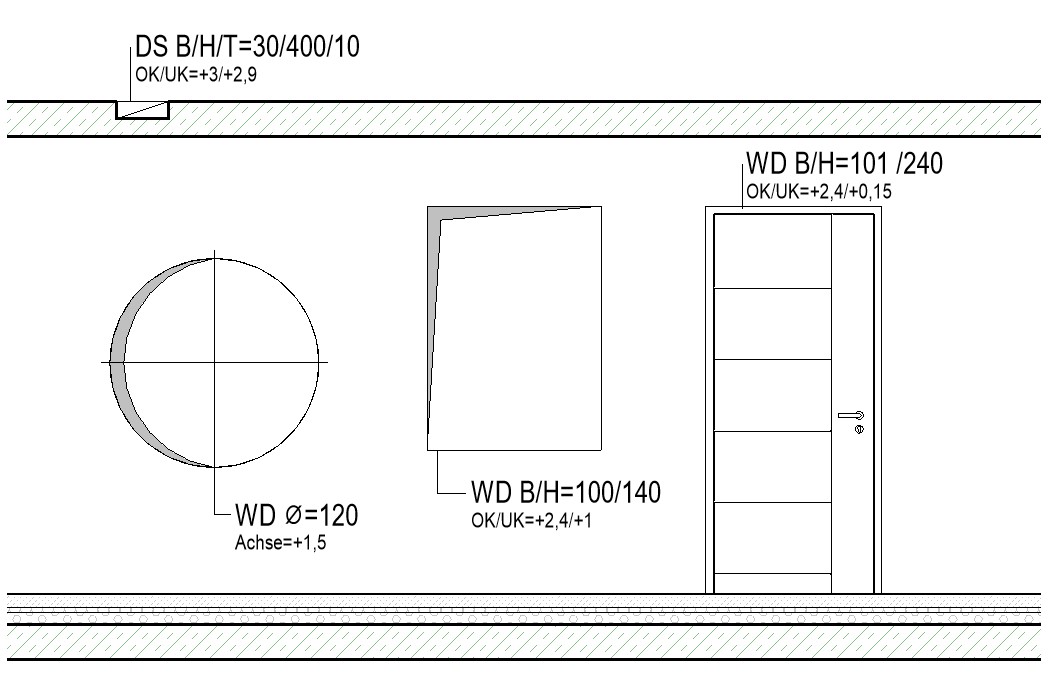
Tip
For circle openings there is an additional height-value with the reference to the Centerpoint of the opening. With the correct annotation family this value can be displayed in drawings.
Important
Since Revit 2018 the opening-parameter (Shared Parameter) are from Type „Crack Width“. Reason therefore is, that we can use openings in groups and values can vary across group members. In this way there are new GUID’s for the parameter. When you convert old projects it can be, that there are duplicated opening-parameter (see picture below). There you can see the old parameters in red and the new ones in green. The old ones are from Type „Length“ („m“) and the new ones are from Type „Crack Width“ („mm“). Please load the new annotation family from the content folder and replace the existing one.