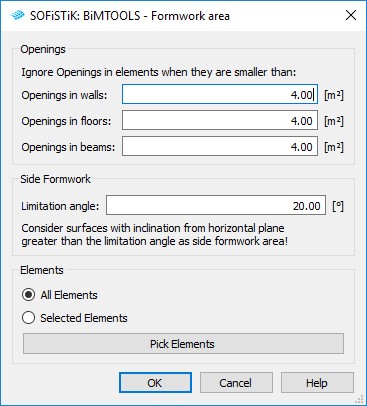Formwork Areas¶
This tool allows determining Formwork Areas of various components. The command calculates two Values. One is the „Formwork Area Side“ and the Formwork Area Bottom“. For sloped components it is possible to set the limitation angle for the „Formwork Area Side“.
Click BiMTOOLS tab
 Determine panel
Determine panel 
 (Formwork Area).
(Formwork Area).
The Formwork Area dialog displays.
Enter the settings for the formwork areas:
Option
Description
Openings
Gives you the possibility to ignore openings in different components so that the surfaces generated from these openings aren’t taken into account
Side Formwork
Set the limitation angle for inclined surfaces. Surfaces with an larger angle are considered as side formwork
Elements
If the formwork area only has to be determined for specific elements, click Pick Elements
select multiple elements
click “Finish” on options bar
click “OK”.
Click “OK”.
All selected elements get two new parameters “SOFiSTiK_FormworkArea_Side” and “SOFiSTiK_FormworkArea_Bottom” where the calculated values are filled in. The parameters can be used in labels and Revit schedules.
Note
The values of the Formwork Area Parameters are not updated automatically when changes occur.